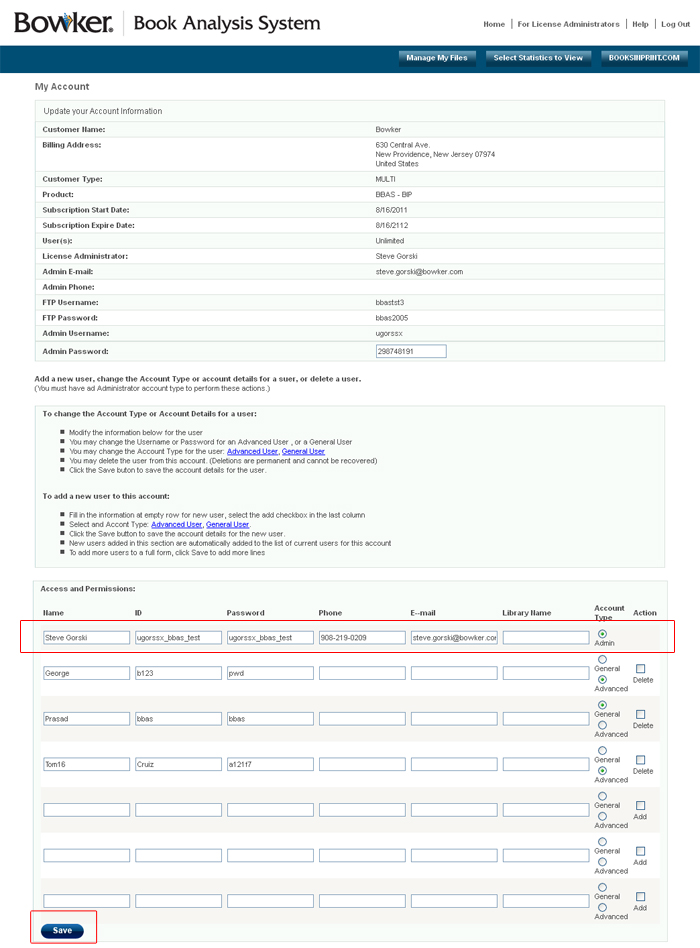Bowker's Book Analysis System™ Help Pages
For License Administrators
My Account is the area where you can see your Admin information, make changes to the account and add users.
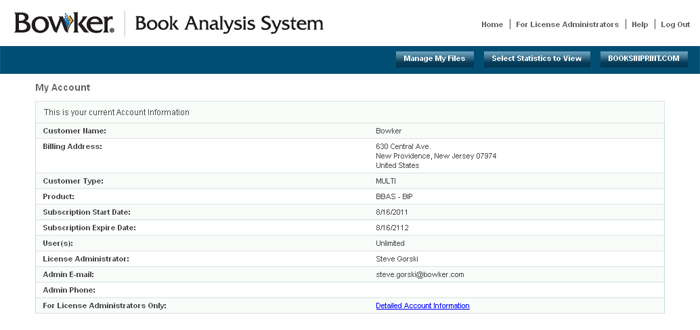 This section of My Account provides information about how to add, modify or delete users. Click on the links to get a comparison of the privileges of each user type.
To add new user ID and Password:
This section of My Account provides information about how to add, modify or delete users. Click on the links to get a comparison of the privileges of each user type.
To add new user ID and Password:
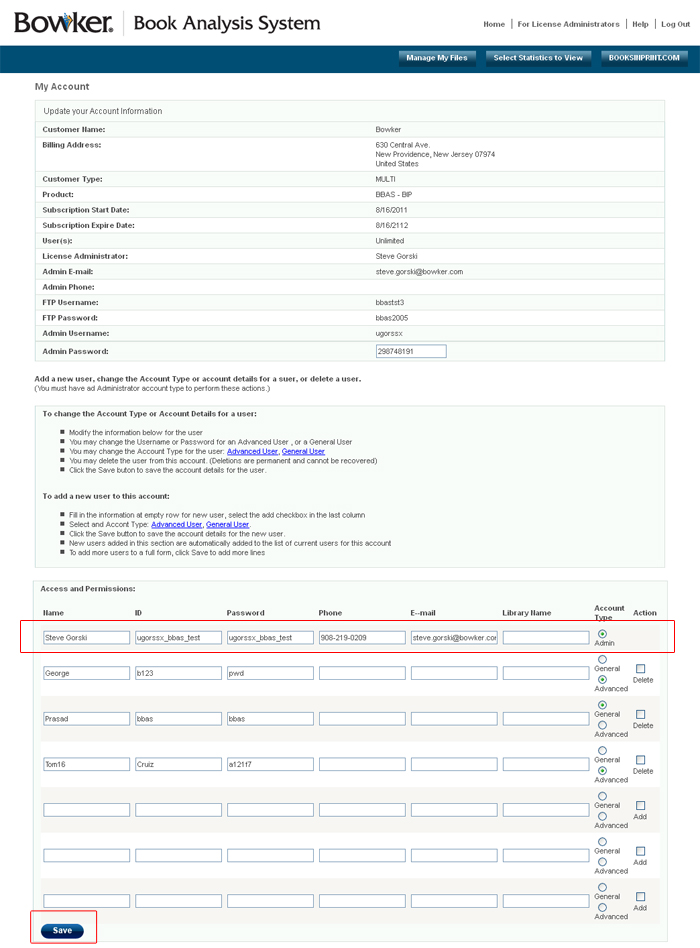
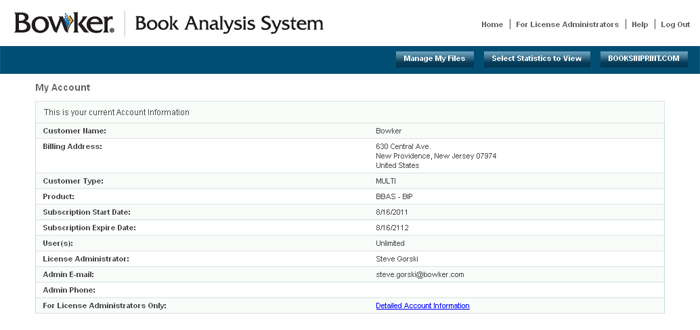 This section of My Account provides information about how to add, modify or delete users. Click on the links to get a comparison of the privileges of each user type.
To add new user ID and Password:
This section of My Account provides information about how to add, modify or delete users. Click on the links to get a comparison of the privileges of each user type.
To add new user ID and Password:
- Click on "For License Administrator".
- Click on "Detailed Account Information". Note you must be signed on as the account administrator to enter the Detailed Account Information area.
- Scroll to the bottom of the screen when you see Access and Permissions (see picture)
- Fill in the boxes.
- Be sure to click the appropriate radio button under account type.
- Click the ADD checkbox.
- Then click the SAVE button.
- Click on "For License Administrator".
- Click on "Detailed Account Information".
- Scroll to the bottom of the screen when you see Access and Permissions (see picture).
- Click the DELETE checkbox at the end of the line where you see your trail ID and password.
- Click the SAVE button.