Bowker's Book Analysis System™ Help Pages
Manage My Files: Choosing an Existing File Template
Click the Manage My Files button, then the button, which will bring you to the "Process New File" page. Then fill out the form. At the bottom of the page, you will see a dropdown menu for File Format. Choose either CSV or MARC format, then click the NEXT button.
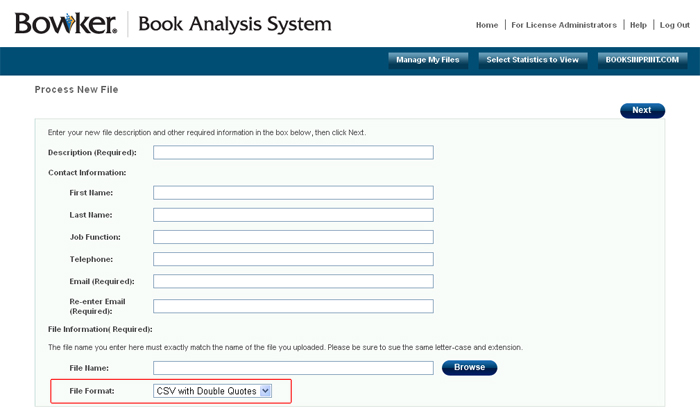 From the "Template Selection" page, make sure that the "Use a CSV/MARC Format File Mapping Template You Already Created" radio button is checked.
From the "Template Selection" page, make sure that the "Use a CSV/MARC Format File Mapping Template You Already Created" radio button is checked.
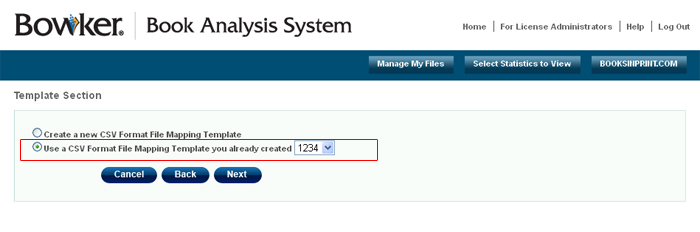 Depending on what format you chose -- MARC or CSV -- different templates will appear in the dropdown menu. If you chose CSV, only the CSV templates that already exist will display.
Once you have chosen a template, click the NEXT button. This will bring you to the "Review your old CSV/MARC Format File Mapping Template" page.
The example below shows a sample pre-existing CSV template. The highlighted area shows that the traditional 1-5 fields are in a different order than the default.
Depending on what format you chose -- MARC or CSV -- different templates will appear in the dropdown menu. If you chose CSV, only the CSV templates that already exist will display.
Once you have chosen a template, click the NEXT button. This will bring you to the "Review your old CSV/MARC Format File Mapping Template" page.
The example below shows a sample pre-existing CSV template. The highlighted area shows that the traditional 1-5 fields are in a different order than the default.
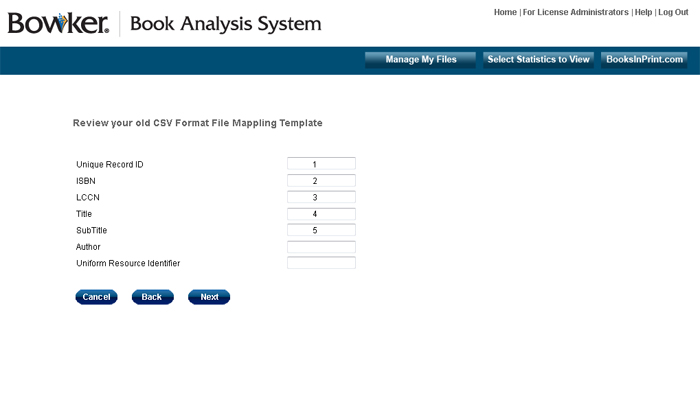 Note that the text boxes are locked, and that field ordering cannot be changed after the template has been created.
Note that the text boxes are locked, and that field ordering cannot be changed after the template has been created.
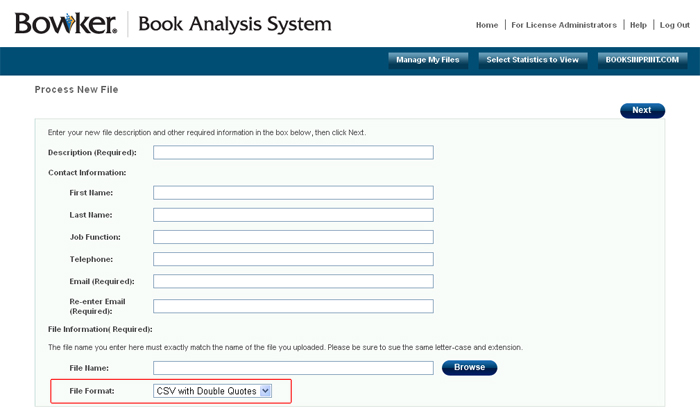 From the "Template Selection" page, make sure that the "Use a CSV/MARC Format File Mapping Template You Already Created" radio button is checked.
From the "Template Selection" page, make sure that the "Use a CSV/MARC Format File Mapping Template You Already Created" radio button is checked.
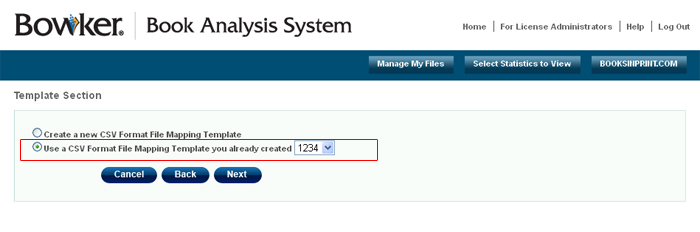 Depending on what format you chose -- MARC or CSV -- different templates will appear in the dropdown menu. If you chose CSV, only the CSV templates that already exist will display.
Once you have chosen a template, click the NEXT button. This will bring you to the "Review your old CSV/MARC Format File Mapping Template" page.
The example below shows a sample pre-existing CSV template. The highlighted area shows that the traditional 1-5 fields are in a different order than the default.
Depending on what format you chose -- MARC or CSV -- different templates will appear in the dropdown menu. If you chose CSV, only the CSV templates that already exist will display.
Once you have chosen a template, click the NEXT button. This will bring you to the "Review your old CSV/MARC Format File Mapping Template" page.
The example below shows a sample pre-existing CSV template. The highlighted area shows that the traditional 1-5 fields are in a different order than the default.
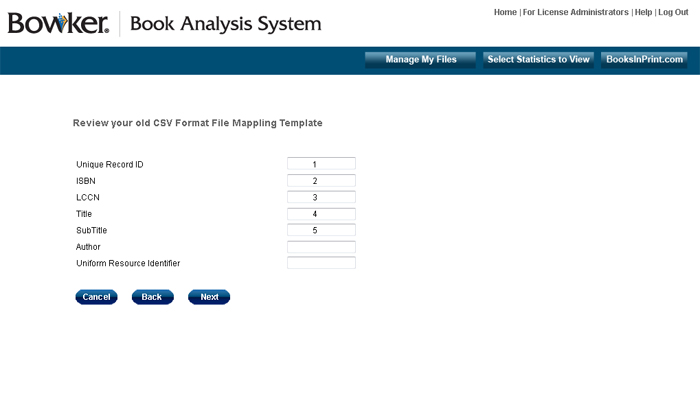 Note that the text boxes are locked, and that field ordering cannot be changed after the template has been created.
Note that the text boxes are locked, and that field ordering cannot be changed after the template has been created.
