Bowker's Book Analysis System™ Help Pages
Manage My Files: Statistics List
This page shows all of the files that you have submitted to BBAS for processing. The columns shown are as follows:
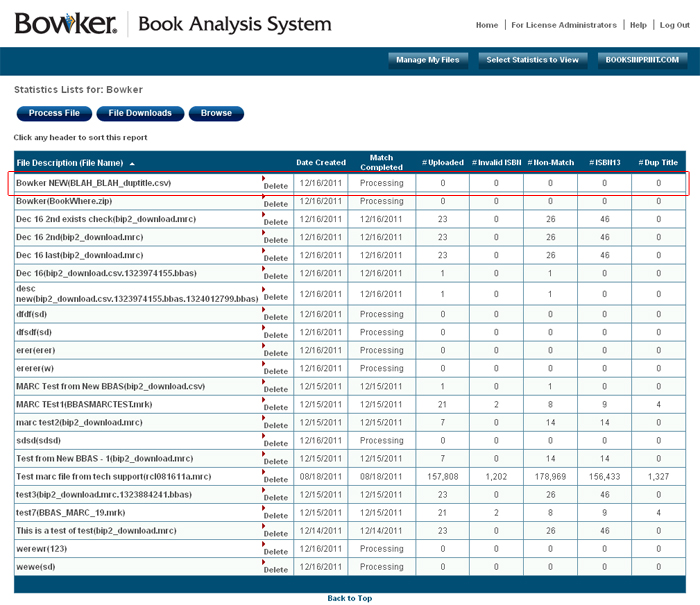 You may sort the table by clicking on the header once for ascending order and again for descending order. To delete a file and its associated analysis, click the “Delete” link which appears to the left of the File Description(File Name).
Please note, if you submitted a MARC file, it is possible that some of the data cleaning files (Non_Match, ISBN13, etc.) may contain more records than in the input file. This is because one MARC record may have multiple ISBNs per record and BBAS reads all of them and will assign them to the appropriate files.
You may sort the table by clicking on the header once for ascending order and again for descending order. To delete a file and its associated analysis, click the “Delete” link which appears to the left of the File Description(File Name).
Please note, if you submitted a MARC file, it is possible that some of the data cleaning files (Non_Match, ISBN13, etc.) may contain more records than in the input file. This is because one MARC record may have multiple ISBNs per record and BBAS reads all of them and will assign them to the appropriate files.
- File Description(File Name) – as you named it when processing the file
- Date Created – the date you submitted the file for processing
- Match Completed – the date on which the BBAS matching process completed and results were available for analysis. If you see “processing” in this column, this means the file has not completed matching. If you see the same “processing” status 48 hours after you submitted a file, please contact Bowker Tech Support.
- # Uploaded – The number of records in your input file. This will include any header records in the file.
- # Invalid ISBN - # of records in your input file with an invalid ISBN.
- # Non-Match - # of records in your input file that did not match any records in the core list. These records are not included anywhere else in the analysis.
- # ISBN-13 - # of records in your input file that we were able to convert to the an ISBN-13.
- # Dup Title - # of records in your input file that are duplicated. These include alternate ISBNs of the same title. Records which have the same value for the “TitleUID” column are duplicated records for the same title.
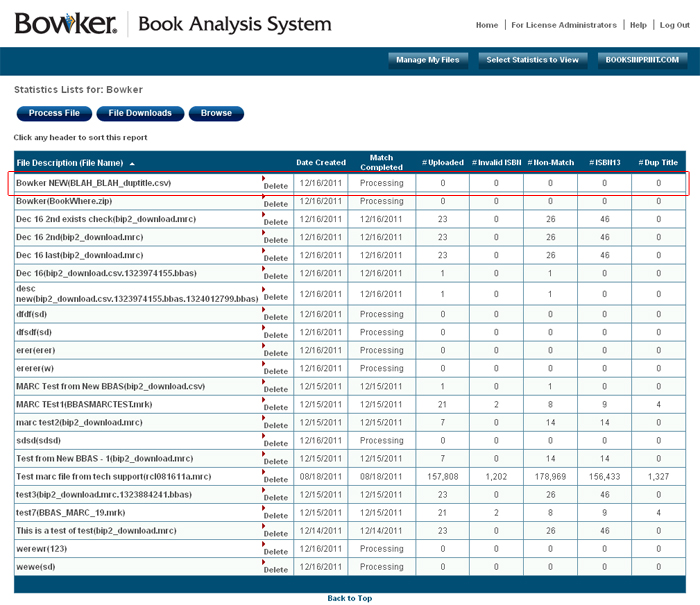 You may sort the table by clicking on the header once for ascending order and again for descending order. To delete a file and its associated analysis, click the “Delete” link which appears to the left of the File Description(File Name).
Please note, if you submitted a MARC file, it is possible that some of the data cleaning files (Non_Match, ISBN13, etc.) may contain more records than in the input file. This is because one MARC record may have multiple ISBNs per record and BBAS reads all of them and will assign them to the appropriate files.
You may sort the table by clicking on the header once for ascending order and again for descending order. To delete a file and its associated analysis, click the “Delete” link which appears to the left of the File Description(File Name).
Please note, if you submitted a MARC file, it is possible that some of the data cleaning files (Non_Match, ISBN13, etc.) may contain more records than in the input file. This is because one MARC record may have multiple ISBNs per record and BBAS reads all of them and will assign them to the appropriate files.
